how to configure ip in Linux
How to configure IP in Linux OS?
Some simple steps are follows
Step1. First, you will check the existing IP address in Linux terminal so, type (IPconfig).
Step2. now type (cd /etc/network/) after this type (LS)
Step3. now I am doing backup so type (cp interfaces /root/dekstop/)
Step4. now type (leafpad interfaces).
Step5. Now type (#static ip),(auto eth0),(iface eth0 inet static)
ip, default gateway or subnet mask exactly type
Step6. save this file and exit
Step7. now type (reboot) in the terminal.
now you can check your IP address







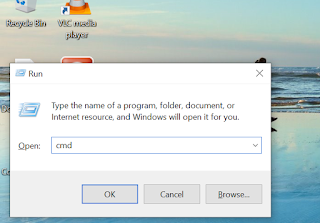
Comments
Post a Comment