Windows - Disable Disk Defragment Service /stop defragmentation hard drive
Generally, I thing disk defragment should be a startup. Because a defragmenter is a software utility, that rearranges the fragments, or discontiguous parts of each file stored on a computer hard disk so that the small empty storage spaces adjacent to fragments can be used effectively and creating new storage space and possibly making file access faster.
One of the biggest reasons for defragging your hard drive, you'll likely experience faster speeds and less
loading time.
But if you want to stop disk defragment, you can do.
For stooping disk defragment.
loading time.
But if you want to stop disk defragment, you can do.
For stooping disk defragment.
Some steps are as follows:
Step1: Go to your control panel.
Step2. View by (category)
step3. Click, (system and security)
Step4. click, (Administrative tools)
Step5. click, (services)
step6: double click, on disk defragment and select (Disable) from start type
step7. click STOP and then OK
disk defragment stop permanently if you not change, or set up new windows






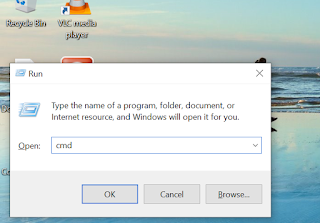

Comments
Post a Comment