Steps to join a system to a domain
Steps are as follows:
1. On the desktop, right-click This PC icon, then click properties.
2. Under Computer name, domain, and workgroup settings, click Change settings.
3. On the Computer Name tab, click Change.
4. Under Member of, select the Domain option, and the type Domain server name in the box, and then click ok.
Thank you





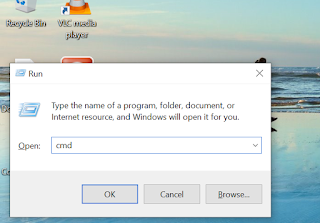

Comments
Post a Comment