how to optimize PC run disk defragment in your hard drive - windows
BENEFITS:
It is a PC optimizing tutorial that makes your computer faster.
Running the Disk Defragmenter in Windows allows your computer to rearrange all its fragmented data
and can improve your computer's overall speed and efficiency.
One of the best benefits for disk defragment your hard drive and you will likely realization faster speeds
and less loading time. When your files are not effuse but are stored in one place, they load faster and
your whole system speeds up. Your computer can settle and locate files much easier.
Some steps are as follows:
1. Go to control panel
2. now, view by category, and click System and Security.
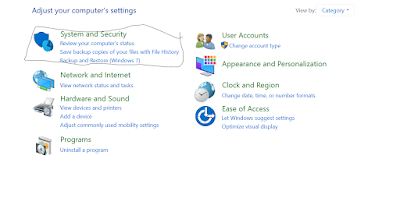
3. click, administrative tools
5. double click, disk defragmentation
6. Select from the startup type.manual, or automatic, or automatic (Delayed start) as your wish which you want.
7. Click, START and OK button.
When your files are not scattered but are stored in one place, they load faster and your
the whole system speeds up. Your computer can sort and locate files much easier.
This process also clears up all unused space and gives you more available space for storing
files.
THANK YOU








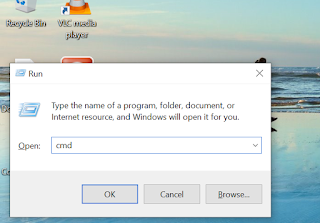

Comments
Post a Comment