How to Disable updates WINDOWS / Stop windows automatic updates
Some steps are as follows:
1. Go to the start button.
2. Go to the control panel.
3. View by small.
4. Click administrative tools.
4. Double click on services.
5. scroll down and double click on, windows updates
6. select the automatic(delayed start), and then click on Disabled.
7. click, Stop
8. then ok,
Thank you
windows update stop permanently if you not change and set up a new window
This blog shows how to disable windows update properly, in windows








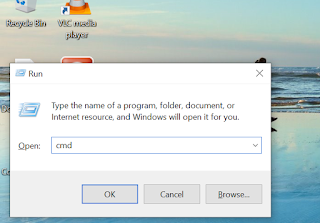

Comments
Post a Comment