How to create zipped (file / folder) compressed folders
This blog shows how to create a zip file or folder. These are also called compressed folders. Zip
files are a folder or file that compressed to save space, usually in an effort to make emailing or
downloading the files a quicker process.
What is a ZIP file and what is it used for?
ZIP files make it easy to keep related files together and make transporting, e-mailing, downloading and storing data and software faster and more efficient. The zip format is the most popular compression format used in the windows environment, and win-zip is the most popular compression utility.
Some steps are as follows:
1. Locate the file and folder that you want to zip eg.
2. Press and hold (or right-click) the file or folder, select (or point to) send to, and then select compressed (zipped) folder. A new zipped folder with the same name is created in the same location.
THANK YOU



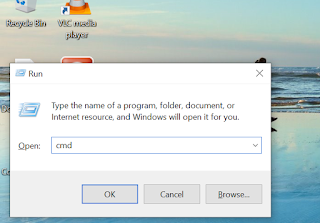

Comments
Post a Comment