HOW TO CREATE LOCAL AREA CONNECTION IN WINDOWS
some simple steps are as follows:
1. Go to control panel.
1. Go to control panel.
2. click on system and security.
3. Click on administrator tools.
4. Double click on, computer management.
5. Double click on, device manager
6. Select network adapter.
6. Click on, action and double click on, add legacy hardware
7. Click, Next
8. Select, install the hardware.
9. click,next
10. scroll down and select network adapters and than click, next
11. select microsoft and scroll down select microsoft loopback adapter and than click, next
12. again ,next
13.click, finish
14. Now click on, network and internet.
15. click on network and sharing centre.
16. click on change adapter setting.
17. My new local area network connection 3, that is create now
18. select, new local area network and right click on your mouse and click on, properties
19. select internet protocol version4 and click, properties
20. select use the following IP address.
14. now give IP, note: Ip number assign same and same format like picture.
15. just click subnet mask, number automatic filled up
16. click, ok
17. Click, close
my local area network making successfully






















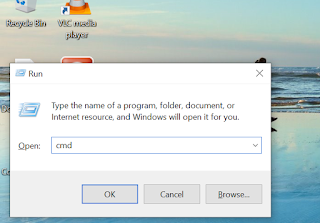
Comments
Post a Comment