how do i fix an ip address conflict
Steps to fix conflict IP release and renew command :
Step1. Right-click the start button and select run
Step2. Type cmd in the box, and click OK
Step3. In the command prompt window, type IPconfig / release. press Enter
NOTE: This releases your computer's current IP address
Step4. In the command prompt window, type ipconfig / renew. press Enter.
Note: This assigns your computer to a new IP address.
Step5. close the command prompt window
THANK YOU





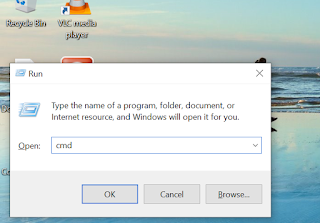

Comments
Post a Comment