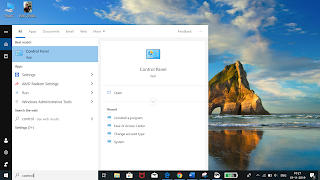How can be create bootable pendrive with CMD
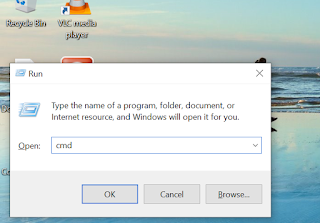
What is a bootable Pendrive? I t is a disk that can boot up your computer if you don't have any operating system. Note: you can only create bootable Pendrive for windows vista and later(7/8/8.1/10) using the command prompt. Steps to create bootable Pendrive with CMD Step1. plug your Pendrive with CPU/laptop Note: before booting Pendrive you can check Pendive storage clean or not. Step2. Open command prompt with key (win+r) and then type (CMD) Step 3. Now type (DISKPART) on CMD. Step 4. Type (LIST DISK) Step 5. Now you can select your disk that means your Pendrive eg. given below Step 6. you need to clean your disk now type (CLEAN) in cmd Step 7. IN cmd you can type (CREATE PARTITION PRIMARY) Step 8. now type (SELECT PARTITION 1) Step 9. Type (FORMAT FS-FAT32 QUICK) / (FORMAT FS-NTFS QUICK) According to your file system. Step 10. type (ACTIVE) Step 11. type (E...