Backup of e-mail
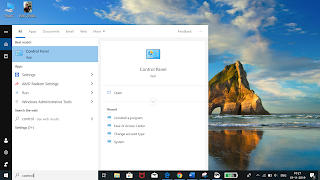
Q. How to take a backup of e-mail? Ans. Steps to take a backup of e-mail Step 1. To access outlook data file (.pst) to be backed up, double-click the control panel icon. Step 2 . To access the e-mail settings, click Mail (Microsoft Outlook 2016) (32bit). Step 3. To view the PST folder, click Data Files. Step 4. select the user for whom you want to take the backup. Step 5. To access the PST file, click Open File Location. Step 6. To copy the PST file, right-click it and select copy. Step 7. Access the network folder where you want to keep the backup by entering the path. Note: You can also keep a backup on an external Hard drive. Step8. To paste the PST file, right-click the empty area and select paste. eg. Step no6. file has to paste them Note: You can also take the backup of emails in Outlook using the Import/Export wizar...



